How to Set up Your Notifications in ParentSquare
Hello PSSD Families,
Did you know that you can customize your notifications in ParentSquare?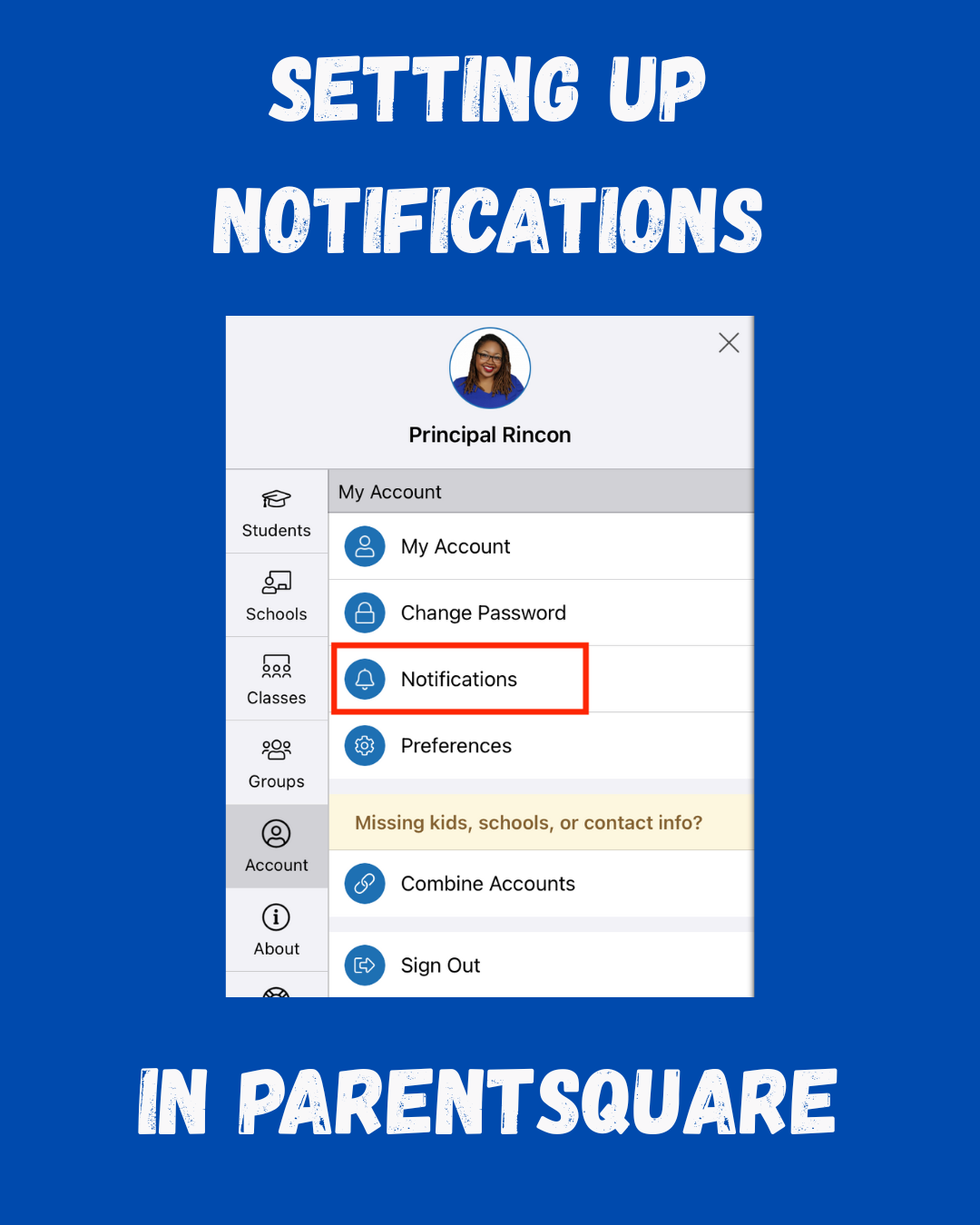
Overview of Notifications
Users can fine-tune their notification settings for posts for each school and district. For General Announcements, you can select Digest, Instant, or choose to turn off notifications altogether (excluding Urgent Alerts and notices.) You can choose to receive email, text, and/or app notifications.
A secondary parent/guardian contact may want to turn off all notifications except for Urgent Alerts (This is particularly useful if their partner parent/guardian manages school-related daily activities).
ParentSquare allows users to customize their notifications by notification type and select their preferred delivery method for each school and district.
You can set the frequency of notifications for posts. The Instant setting will send all post notifications in real time. The Digest setting sends direct messages, alerts, and time-sensitive posts instantly, but sends all non-time-sensitive posts at the end of the day, reducing the number of notifications you receive daily. Note: we recommend the Digest setting.
Notification types include:
- Urgent Smart Alerts & Notices - urgent alerts, attendance notices, and auto notices marked as critical notices (cannot be disabled).
- General Announcements & Messages - posts, direct messages and reminders.
- School Alerts - smart alerts and other student notices.
Under General Announcements, you can select how often you want to receive notifications for posts. Select Off, Instant or Digest notifications.
- Off: no notifications about posts will be sent to you. Urgent Alerts and Notices will still be sent. School Alerts will still be sent if turned on.
- Instant: you'll receive an email and/or text and/or an app notification every time a notice or message is sent.
- Digest: you'll receive an email and/or text and/or an app notification once a day in the evening with all posts from that day.
The default setting is typically Digest, so that you receive all notices and post messages in one convenient notification once a day. All urgent notifications still come through instantly, and a school can override settings as needed for an urgent message. If you choose Instant notifications, and have multiple children in multiple schools, that can add up to a lot of messages.
Here is a quick video and step-by-step directions on how to set up your notifications:
https://parentsquare.zendesk.com/hc/en-us/articles/360040910132-Manage-Your-Notification-Settings#h_01H9V33KT5C4WZR2GZFHSZJ6RT
As always, please reach out to Becky Cate if you have questions or need to meet in person for help or training.
Have a wonderful day!

 Additional settings for Safari Browser.
Additional settings for Safari Browser.


